
Last Updated: March 25, 2024
The video editing market is constantly evolving, and finding the right software can be a challenge. For beginners, it is essential to find a tool that is powerful and, at the same time, easy to use. In this sense, Wondershare Filmora stands out as an excellent option. I remember in 2015, when I wanted to launch myself in the audiovisual world and when I created my Youtube channel (explore my videos on YouTube; it opens in a new tab), having Filmora was undoubtedly a watershed to launch me with differentiated projects of the people of that time. In this article, we will explore the main features of Filmora, its compatibility with Windows and Mac, the plans and subscriptions available, and why it is considered an effective, simple, beginner-friendly software and the Best Video Editing Software for Beginners: Wondershare Filmora.
What is Filmora?
Filmora is a video editing software developed by Wondershare. It is designed to offer an intuitive and easy-to-use editing experience, making it a great option for beginners who want to create high-quality videos.
Whether to create videos for your customers or simply to create content for your social network, Filmora accounts with a wide range of features and tools that allow you to create professional videos without the need for advanced video editing knowledge.
Take a look at our article on Content Creators in 2023 (opens in a new tab)
Filmora’s Main Features
Intuitive interface
One of the main advantages of Filmora is its intuitive interface. Beginners can feel comfortable using the software, as it features an organized and easy-to-navigate layout. The editing timeline allows users to drag and drop video and audio clips, make cuts, add transitions and effects, among other actions, simply and quickly.
Effects and Transitions
Filmora offers a wide variety of effects and transitions to make your videos more dynamic and professional. Users can choose from a library of predefined effects, such as filters, overlays, titles and animations, or even create their own custom effects. In addition, the software has an extensive collection of transitions that can be applied between clips to create a smooth and professional transition.
Color Correction and Video Stabilization
Filmora also offers advanced color correction and video stabilization features. With color correction, users can adjust the brightness, contrast, saturation and color tones of your videos to get a more professional look, i.e. you will find an advanced panel to work with your colorgrading skils. Video stabilization tool allows you to correct tremors and unwanted movements, resulting in smoother and more stable videos.
Audio
Audio quality is fundamental in any video production. Filmora offers advanced audio editing features, allowing users to adjust the volume, add sound effects and mix multiple audio tracks. In addition, the software has a library of royalty-free music that users can use in their videos.
Export and Sharing
After completing the editing of a video, Filmora offers several export and sharing options. Users can save their videos in different formats, such as MP4, AVI, MOV and WMV, and adjust the quality and resolution settings as needed. In addition, the software allows you to directly share your videos on the main social media platforms, such as YouTube, Facebook and Vimeo.
Compatibility and System Requirements
Filmora is compatible with both Windows and Mac, which makes it a versatile option for different types of users. For Windows users, Filmora is compatible with Windows 7, 8 and 10, with minimum system requirements, such as 1 GHz Intel or AMD processor, at least 1 GB of RAM and 2 GB of free disk space. For Mac users, Filmora is compatible with macOS X 10.11 or higher, with similar minimum system requirements.
Plans and Subscriptions
Filmora offers different plans and subscriptions to meet the needs of different users. The free plan allows users to access most of the basic features of the software, but with some limitations, such as a watermark on exported videos and the inability to access certain effects and advanced features. To have full access to all Filmora features, you can opt for paid subscriptions, which offer different levels of access and customer support.
However, I used Filmora myself in the basic and free plan, and I guarantee that they get “miracles” with this powerful editing tool.
Learn more about Wondershare Filmora plans and subscriptions
Why Filmora is Ideal for Beginners
Filmora is widely considered one of the best video editing software for beginners. Its intuitive and user-friendly interface allows users to quickly learn how to edit videos, even without prior experience in video editing. In addition, the software offers a wide range of features and tools that allow beginners to create professional videos with ease. The availability of tutorials and support resources also makes it easy to learn and resolve questions during the editing process. So I can say with all the authority that in this article you could know the Best Video Editing Software for Beginners: Wondershare Filmora.
Conclusion
If you are a beginner in video editing and are looking for a powerful and easy-to-use software, Wondershare Filmora is an excellent option. With its intuitive interface, advanced features and compatibility with Windows and Mac, Filmora allows you to create professional videos without the need for advanced knowledge.
Try Filmora and start creating amazing videos today!
*(Some articles may have been written or structured with Artificial Intelligence, but they were all reviewed, improved and rewritten by a Human.)
**(May Contain Affiliate Links. It means I may earn a commission every time you click on one of the external links, but do not worry. There is no additional cost to you, on the contrary, Sometimes you can even have extra benefits and discounts. And you will be helping to maintain the blog. For more detailed information consult my Affiliate Disclosure Statement)
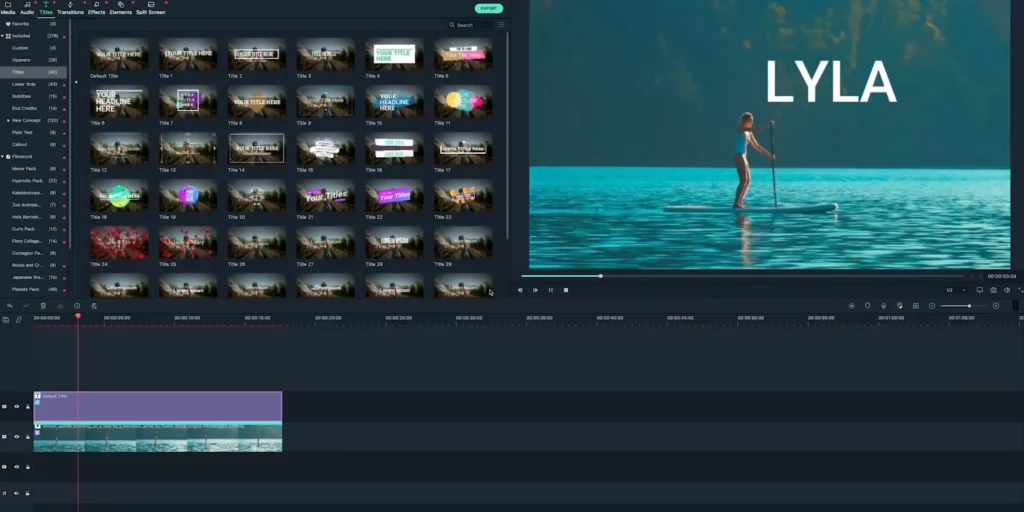
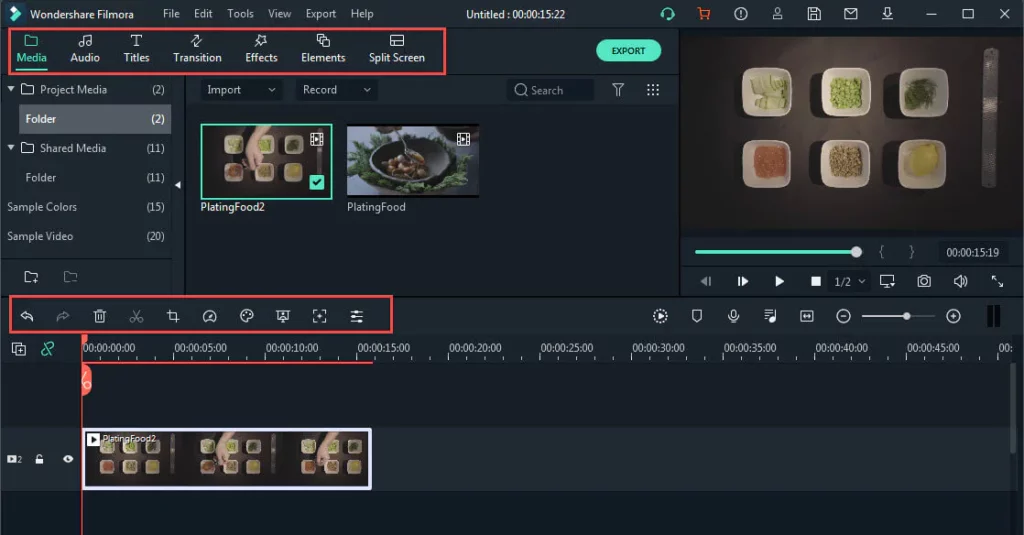
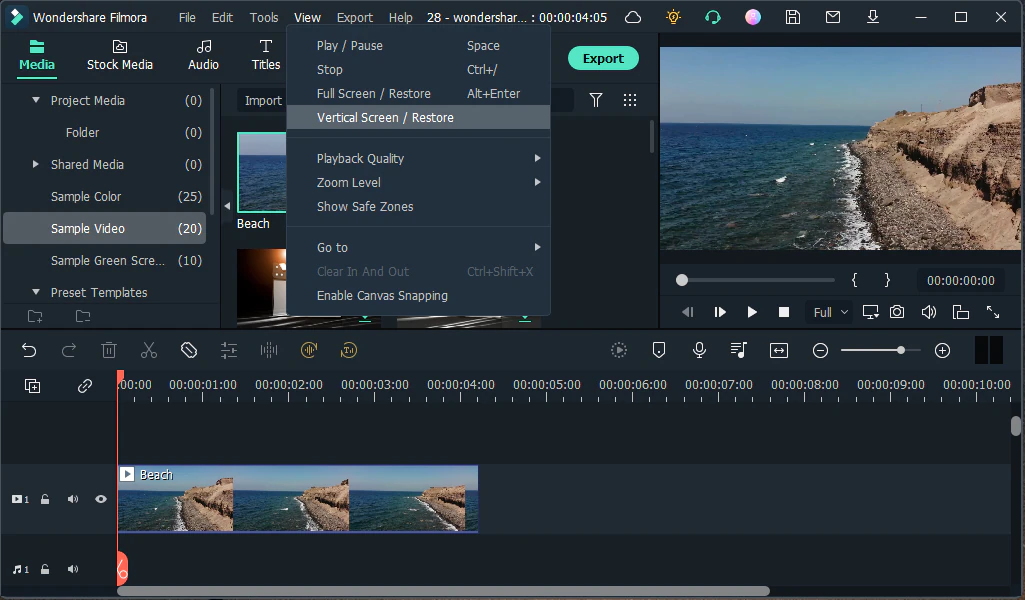
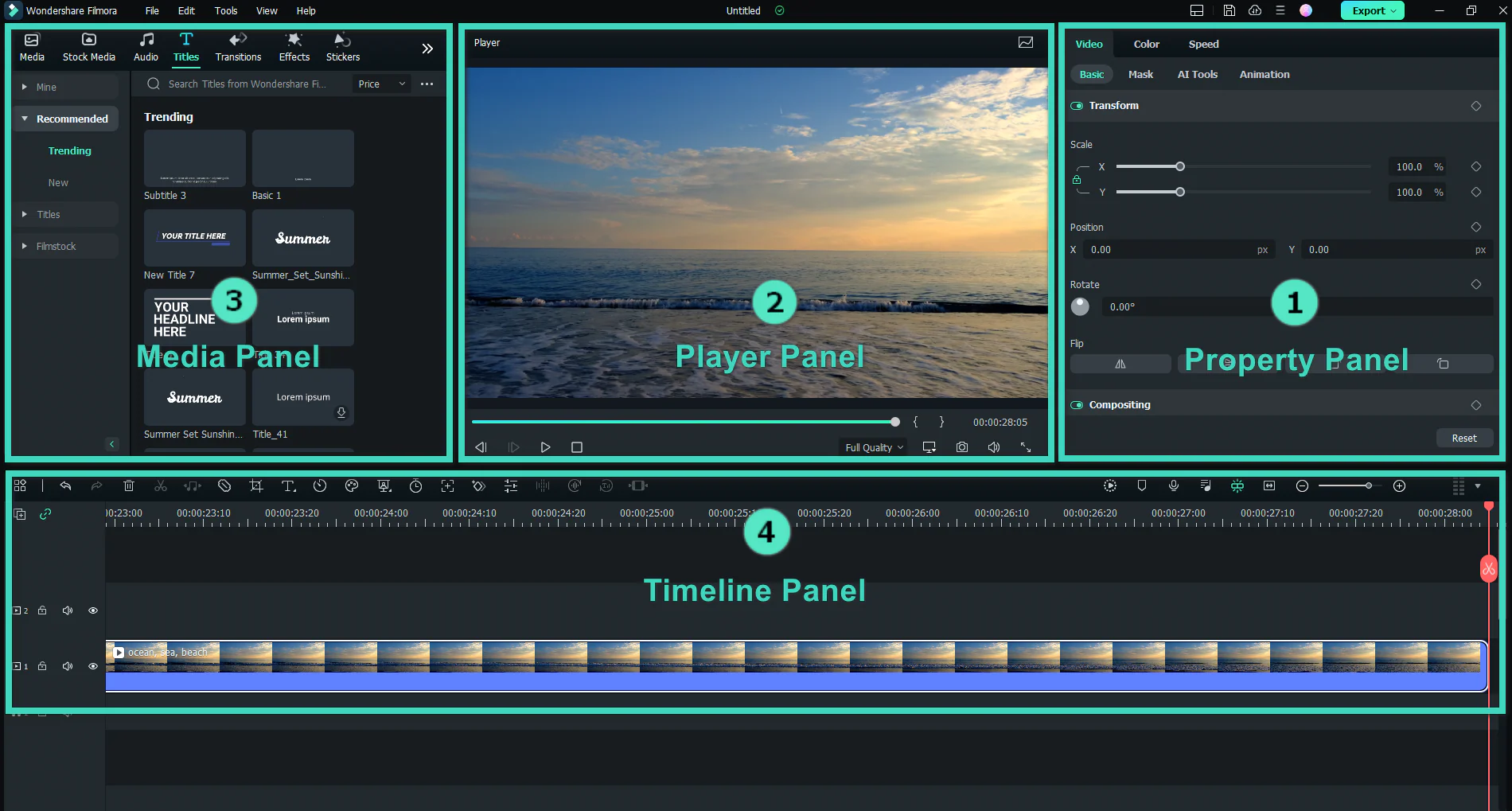

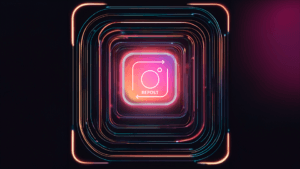




2 thoughts on “Best Video Editing Software for Beginners: Wondershare Filmora”