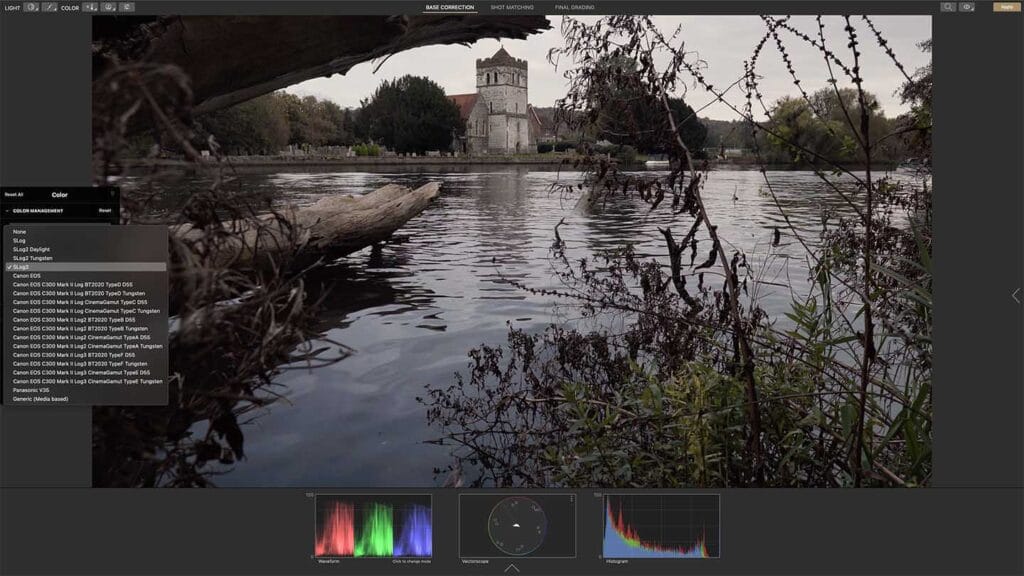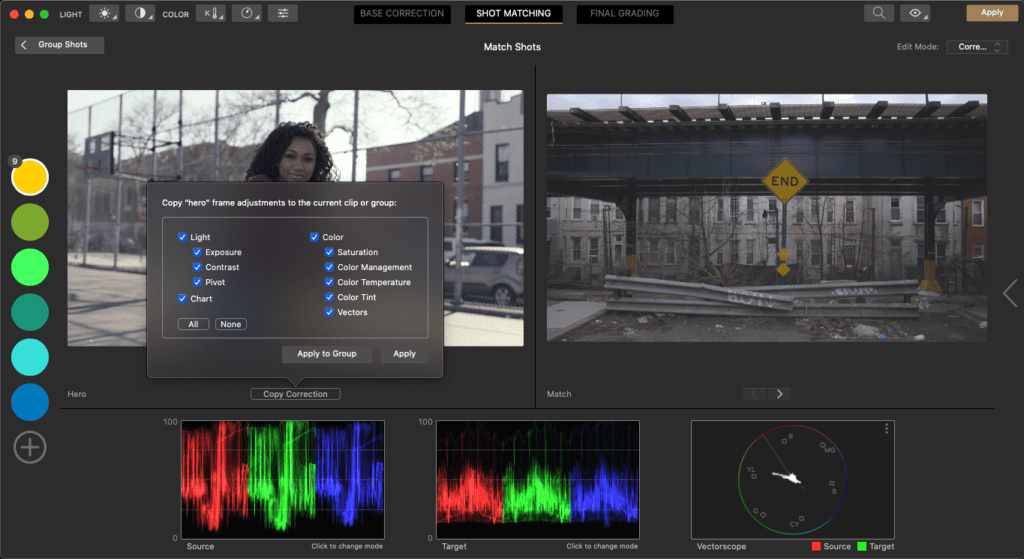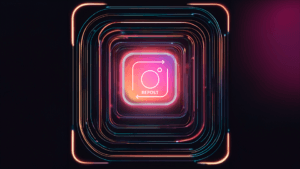Last Updated: March 25, 2024
Color correction and grading are an essential part of any video post-production. It’s the process of adjusting the appearance of colors in an image to achieve a certain look or style. Today we’re going to look at Cinema Grade, known as the best color correction/grading software on the market.
What is Cinema Grade?
Cinema Grade is a modern color grading plugin that offers an intuitive and straightforward method for adjusting the color of images. The plugin works with the three main video editing platforms – Adobe Premiere Pro, Final Cut Pro X and DaVinci Resolve. It was designed with the aim of simplifying the color grading process, making it more accessible for beginners and also attractive to professionals, whether for processing near-finished videos or LOG-recorded videos.
CHECK OUT OUR ARTICLE ON Video recording in LOG(opens in a new tab)
Cinema Grade’s main features
Intuitive interface
A interface do Cinema Grade é projetada para ser intuitiva e fácil de usar. Ao contrário de outros softwares de color grading, que podem ser complexos e confusos para os iniciantes, o Cinema Grade oferece uma abordagem de “apontar e clicar” para o color grading. Isso permite que ajustes as cores diretamente nos teus videos, ao invés de teres que ajustar várias configurações e parâmetros separadamente.
Compatibility with editing software
Cinema Grade is compatible with Adobe Premiere Pro, Final Cut Pro X and DaVinci Resolve. This means you can use it as a plugin directly in your favorite video editing software, making the color grading process more integrated into the editing workflow.
Color correction tools
Cinema Grade offers a wide range of color correction tools. These include tools for adjusting exposure, white balance, saturation and secondary color changes. In addition, Cinema Grade also has a “false color” tool that allows you to view different brightness levels as different colors, making it easier to get the perfect exposure.
Comparing shots
One of Cinema Grade’s most powerful features is its image matching tool. This tool allows you to choose a main image, make the necessary adjustments and then apply those adjustments to other images in the sequence. Although the tool isn’t perfect, it can save you a lot of time manually adjusting each specific take of your video.
Appearance presets
Cinema Grade comes with a library of appearance presets that can be applied to your images, the so-called LUT Filters. These presets can give your images a specific “look”, like that of a Hollywood movie. What’s more, you can adjust the blending and exposure of the preset to get the result you want.
DOWNLOAD NOW OUR PACK OF FREE LUTs!
How to use Cinema Grade
Using Cinema Grade is quite simple. Once you’ve installed the plugin in your favorite video editing software, you can start using it to adjust the color of your videos. Here are the basic steps to follow:
- Open the Cinema Grade control panel in your video editing software.
- Select the tool you want to use (e.g. exposure, white balance, saturation, etc.).
- Click and drag on your image to adjust the color. Cinema Grade will automatically adjust the luma range based on the part of the image you clicked on.
- If you wish, you can adjust a specific color in your video. Cinema Grade will qualify the region and make adjustments only to the colors you have selected.
- When you’re happy with the color corrections, you can apply a LUT appearance/filter preset to give your image a certain “look”.
Why choose Cinema Grade?
Choosing Cinema Grade as your color grading software offers several advantages. Here are a few reasons why you might want to consider it:
Easy to use
As mentioned earlier, Cinema Grade is designed to be intuitive and easy to use. This makes it a great option for beginners who are just starting to learn about color grading.
Fast and Efficient
Cinema Grade is designed to be fast and efficient. With its point-and-click approach to color grading, you can make color adjustments quickly and easily, without having to go through multiple settings and parameters.
Quality
Despite its ease of use and speed, Cinema Grade doesn’t compromise on quality. It offers a wide range of color correction tools and appearance presets that can help you achieve professional results.
Pricing
With an affordable starting price, Cinema Grade is an affordable option for color grading. If you want, you have the option of a “free trial” so that you can consider your purchase before any investment.
Conclusion
Overall, Cinema Grade is an excellent choice for anyone looking for color grading software that is easy to use, fast and efficient. With its intuitive interface, wide range of color correction tools and appearance presets, it offers everything you need to get professional color grading results. Whether you’re a beginner or a pro, Cinema Grade is definitely a tool worth considering for your post-production workflow.
*(Some articles may have been written or structured with Artificial Intelligence, but they were all reviewed, improved and rewritten by a Human.)
**(May Contain Affiliate Links. It means I may earn a commission every time you click on one of the external links, but do not worry. There is no additional cost to you, on the contrary, Sometimes you can even have extra benefits and discounts. And you will be helping to maintain the blog. For more detailed information consult my Affiliate Disclosure Statement)