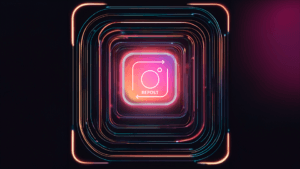Last Updated: March 25, 2024
Video editors and designers are constantly on the lookout for the best equipment to make their work more efficient and of the highest quality. One of the most important elements in this toolbox is the monitor. In this article, I’ll mention the most important features a monitor needs to offer the best image quality, brightness and smoothness to video editors, professional designers and content creators. In addition, I’ll present a list of the six Best display for video editing to consider for 2024.
The importance of a quality monitor for video editing
Video editing involves manipulating and arranging video segments to create a new work of art. It’s an important step in the video production process, which can involve tasks such as cutting and reorganizing video clips, applying visual effects, adding sound and much more. To carry out these tasks successfully, a high-quality monitor is essential.
A good video editing monitor should display a wide range of colors with excellent accuracy, enabling editors to see exactly how their changes will affect the final product. In addition, it must have high resolution so that the finest details are clearly visible. The monitor must also have adequate brightness and a fast refresh rate to ensure smooth, clear viewing.
Relevant features of a monitor
When choosing a monitor for video editing, the following features are extremely important:
Color Accuracy
Color accuracy is crucial to ensure that the colors on the monitor match the colors in the final product. This is especially important for video editors, who need to ensure that the colors they are seeing on the monitor are the same as those that will be seen by viewers. Therefore, a monitor with a wide color gamut and the ability to display accurate colors is essential.
Resolution
Monitor resolution refers to the number of pixels the monitor can display. The higher the resolution, the more detailed the image. For video editing, at least a resolution of 1080p is recommended, although a resolution of 4K or higher is ideal.
Screen size
Screen size is also an important consideration. A larger screen can make it easier to see fine details and work with multiple windows open at the same time. However, the screen size must be balanced with the resolution to ensure a clear and sharp image.
The 6 Best Monitors for Video Editors and Designers in 2024
Here are the six best monitors for video editors and designers to consider for 2024:
- Dell UltraSharp U2721DE
- BenQ PD2705Q
- LG 27UL500-W
- LG 29WK600-W
- BenQ SW270C
- ASUS ProArt PA278QV
Let’s take a closer look at each of these monitors.
Dell UltraSharp U2721DE
The Dell UltraSharp U2721DE is a 27-inch monitor with a resolution of 2560×1440 pixels. It features a wide color gamut, supporting 100% of the sRGB color space and 85% of the DCI-P3 color space. This monitor also has a USB-C hub, allowing you to connect multiple devices.

BenQ PD2705Q
The BenQ PD2705Q is a 27-inch monitor with a resolution of 2560×1440 pixels. It offers 100% coverage of the sRGB and Rec. 709 color space, providing accurate and consistent colors. This monitor also has a color calibration function, allowing you to adjust the colors to match the print output.

LG 27UL500-W
The LG 27UL500-W is a 27-inch monitor with a resolution of 3840×2160 pixels. It supports 98% of the sRGB color space, providing accurate and vivid colors. This monitor also has a color calibration function, allowing you to adjust the colors to match the print output.

LG 29WK600-W
The LG 29WK600-W is an ultra-wide 29-inch monitor with a resolution of 2560×1080 pixels. It supports 99% of the sRGB color space, providing accurate and vivid colors. This monitor also has a color calibration function, which allows you to adjust the colors to match the print output.

BenQ SW270C
The BenQ SW270C is a 27-inch monitor with a resolution of 2560×1440 pixels. It supports 100% of the sRGB color space and 97% of the Adobe RGB color space, providing accurate and consistent colors. This monitor also has a color calibration function, allowing you to adjust the colors to match the print output.

ASUS ProArt PA278QV
The ASUS ProArt PA278QV is a 27-inch monitor with a resolution of 2560×1440 pixels. It supports 100% of the sRGB color space and 100% of the Adobe RGB color space, providing accurate and consistent colors. This monitor also has a color calibration function, allowing you to adjust the colors to match the print output.
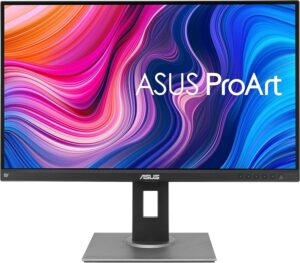
| Monitors | Size | Resolution | sRGB Color Coverage | Adobe RGB Color Coverage |
|---|---|---|---|---|
| Dell UltraSharp U2721DE | 27″ | 2560×1440 | 100% | N/A |
| BenQ PD2705Q | 27″ | 2560×1440 | 100% | N/A |
| LG 27UL500-W | 27″ | 3840×2160 | 98% | N/A |
| LG 29WK600-W | 29″ | 2560×1080 | 99% | N/A |
| BenQ SW270C | 27″ | 2560×1440 | 100% | 97% |
| ASUS ProArt PA278QV | 27″ | 2560×1440 | 100% | 100% |
I hope this article has helped you understand the importance of a good monitor for video editing and design, as well as identifying the most relevant features to consider when choosing a monitor. Remember, choosing the right monitor can make a big difference to the quality of your work.
*(Some articles may have been written or structured with Artificial Intelligence, but they were all reviewed, improved and rewritten by a Human.)
**(May Contain Affiliate Links. It means I may earn a commission every time you click on one of the external links, but do not worry. There is no additional cost to you, on the contrary, Sometimes you can even have extra benefits and discounts. And you will be helping to maintain the blog. For more detailed information consult my Affiliate Disclosure Statement)