
Last Updated: March 25, 2024
I can say with my own experience and authority that this is the best video editing software for smartphone: Capcut. With the growing popularity of social networks and content in video format, having a reliable and easy-to-use tool to edit videos on your mobile phone has become essential. And that’s exactly what Capcut offers.
Developed by Bytedance, the same company behind the famous TikTok, Capcut is one of the best options available for video editing on mobile devices. With advanced features such as cropping, adding effects, transitions and soundtracks, you can create professional videos directly on your mobile phone, without the need for a computer.
Capcut is known for its intuitive interface and powerful features that allow even novice users to edit videos with ease. In addition, it offers high-quality export options, allowing you to share your videos on any platform without losing sharpness and clarity.
If you are looking for an efficient and complete tool to edit your videos on your mobile phone, Capcut is definitely an option to consider, being currently in 2023 the favorite of so many content creators.
See our article on the KEY POINTS of being a Content Creator in 2023 (opens in a new tab)
Capcut’s features and capabilities
Capcut offers a wide variety of features and capabilities for editing videos on your phone. In addition to the basic features of cropping, cropping and adding effects, it also offers advanced features such as transitions, soundtracks and filters. This allows you to create professional videos easily and quickly, without the need for advanced technical knowledge.
One of the most powerful features of Capcut is the ability to add soundtracks/soundeffects to your videos. With your own music library and sound effects, you can create a unique and immersive atmosphere for your videos. In addition, Capcut also offers the option to adjust the volume of the soundtrack and add audio effects, allowing you to create a personalized sound experience for your videos.
Another interesting feature of Capcut is the ability to add smooth transitions between video clips. With a variety of transition options, you can create a perfect transition between clips, giving the video a professional look.
Benefits of using Capcut for video editing on mobile devices
There are several advantages to using Capcut for video editing on mobile devices. One of the main advantages is the convenience of being able to edit videos directly on the mobile phone, without the need to transfer the files to a computer.
In addition, Capcut offers an intuitive and easy-to-use interface, and many Templates available, which makes video editing accessible for novice users. With powerful features and a wide range of customization options, you can create high-quality videos with just a few taps on the screen.
Another benefit of Capcut is the export quality of the videos. When editing and exporting videos using Capcut, you do not lose the sharpness and clarity of the original video. This means that you can share the videos on any platform, such as YouTube, Instagram and TikTok, without compromising quality.
Capcut vs. other video editing software for smartphone
When it comes to choosing the best video editing software for smartphones, it is important to compare the different options available on the market. Although there are many video editing applications for mobile phones, Capcut stands out for its intuitive interface, advanced features and export quality, including features in Artificial Intelligence (AI).

Compared to other popular applications such as iMovie and Adobe Premiere Rush, Capcut offers a more accessible and convenient video editing experience.
How to use Capcut for basic video editing tasks
Capcut is an easy-to-use app, even for novice users. Here are some tips and instructions for using Capcut for basic video editing tasks:
- Download and install Capcut on your phone through the app store (App Store or PlayStore).
- Open Capcut and click on “New Project” to start editing a new video.
- Import the video clips you want to edit. You can import video clips from your phone’s gallery or record new clips directly from the app.
- Drag and drop the video clips on the timeline to arrange them in the desired order.
- Uses the cropping and cutting tools to adjust the length of video clips.
- Adds effects, transitions and soundtracks to video clips to create a unique visual and sound experience.
- View the edited video to check if you are satisfied with the result.
- Export the edited video to save on your phone or share on social media platforms.
TIP: Within the Capcut app you have a wide range of your own tutorials that can save you hours of learning.
Advanced editing techniques and tips for Capcut users
In addition to the basic video editing tasks, Capcut also offers advanced features and techniques for more experienced users. Here are some tips and advanced techniques to improve your editing skills in Capcut:
- Use the layering function to overlay images, text and special effects to your video clips.
- Try different color options and adjust the saturation, brightness and contrast to get the look you want.
- Adds custom transition effects and uses Capcut’s animation and movement tools.
- Use the green screen function (chroma key) to replace the background of your video with a different image or video.
- Adjust the volume and add audio effects to create a personalized sound experience for your video.
- Use video stabilization tools to correct shakes and make your video smoother.
Capcut tutorials and resources to learn and improve your video editing skills
If you are starting to use Capcut or want to improve your video editing skills, there are many tutorials and resources available to help you. Bytedance, the company behind Capcut, offers a wide range of resources, including video tutorials, articles and video editing tips.
In addition, there are also online communities where you can share your creations, get feedback and learn from other Capcut users. These communities are a great way to connect with other content creators and improve your video editing skills.
Capcut prices and availability
Capcut is available for free download from your phone’s app store. It offers a wide range of free features and functionality, making it an affordable option for users of all skill levels.
In addition, there is a Capcut premium subscription option, which unlocks additional features and offers an even more advanced video editing experience. Prices and subscription options may vary depending on the country and region, so check your phone’s app store for more information.
Conclusion: Why Capcut is the best video editing software for smartphones
Capcut is undoubtedly one of the best smartphone video editing software options available on the market. With its intuitive interface, powerful features and export quality, it stands out as an ideal choice for content creators of all levels.
Whether you are a novice or experienced video editing user, Capcut offers a wide variety of features and capabilities to create professional videos directly from your mobile phone.
Experience Capcut today and find out why it is the favorite of so many content creators around the world.
*(Some articles may have been written or structured with Artificial Intelligence, but they were all reviewed, improved and rewritten by a Human.)
**(May Contain Affiliate Links. It means I may earn a commission every time you click on one of the external links, but do not worry. There is no additional cost to you, on the contrary, Sometimes you can even have extra benefits and discounts. And you will be helping to maintain the blog. For more detailed information consult my Affiliate Disclosure Statement)
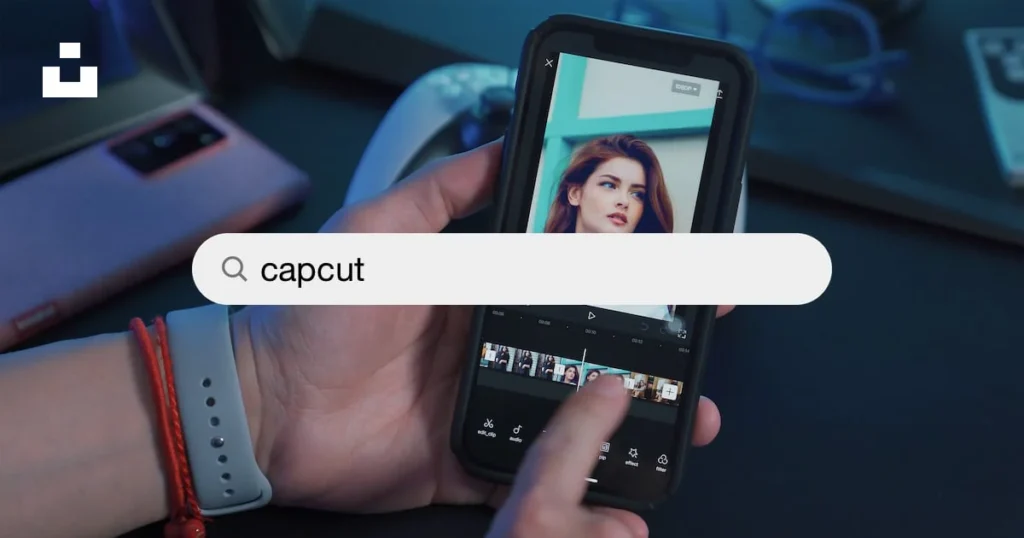
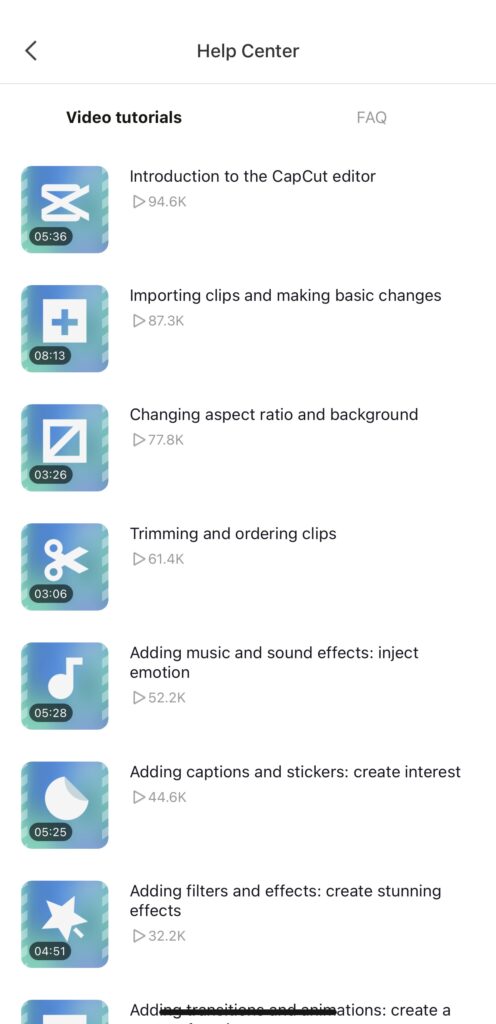

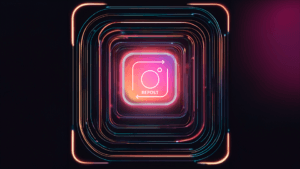




1 thought on “Best video editing software for smartphone: Capcut”