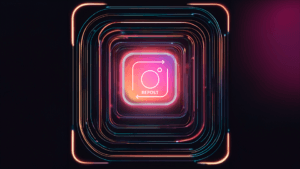Last Updated: March 25, 2024
When faced with the challenge of how to export quality videos to Instagram, it’s essential to understand that every detail in the export process contributes to the viewer’s final experience. From the initial moment of recording to the export settings, each step must be carefully considered to ensure that your masterpiece maintains its excellence. The social media platform automatically compresses videos, which can compromise quality, making it crucial that all export features are optimized. In addition, keeping the file size between 60 and 90MB is key to avoiding Instagram’s automatic compression and preserving the quality of your content creation.
1. Recording Moment: Raise the Quality from the Start
When recording, make sure you capture your moments in the highest quality your camera or cell phone allows, preferably in 4K. This initial step is fundamental, as a high-resolution capture provides a solid basis for the entire editing and export process. Nowadays any smartphone can make fantastic recordings, so make the most of your device’s features.
2. Resolution: Vertical or Horizontal, the Choice is Yours
When editing and exporting, resolution is a critical element. Opt for 1080p always, and aspect ratio (1080×1920) for a vertical experience, suitable for Stories and Reels. If you prefer a horizontal format for your feed, adjust the resolution as necessary. Stay flexible, but make sure the quality remains impeccable.
3. Frame Rate: Fluidity in Motion
Keeps the frame rate at 30fps, providing smooth transitions and an immersive viewing experience. This choice is versatile and suitable for different types of content. This is the ideal frame rate for posting video on the platform.
4. Export Codec: H.264, the Quality Standard
When exporting, choose the H.264 codec. This efficient codec is a solid choice that preserves image quality, even after Instagram compression.
5. Bit Rate: Essential Balance
The bit rate, kept between 3,500 and 5,000 kbps, is the key to an effective balance between quality and file size. Avoiding extreme values ensures that your video is efficient without compromising quality.
6. Test before shipping: Ensures Quality Integrity
Before you share your video, test it by uploading it to a private account. Make sure that the viewing experience is as expected, ensuring that Instagram doesn’t compress or reduce the quality of your work.
By following these guidelines, you’ll be maximizing the quality of your video on Instagram, ensuring that every detail is preserved. From the initial capture to the export configuration, every step is vital to ensure that your creation shines the way it deserves to on this dynamic platform.
*(Some articles may have been written or structured with Artificial Intelligence, but they were all reviewed, improved and rewritten by a Human.)
**(May Contain Affiliate Links. It means I may earn a commission every time you click on one of the external links, but do not worry. There is no additional cost to you, on the contrary, Sometimes you can even have extra benefits and discounts. And you will be helping to maintain the blog. For more detailed information consult my Affiliate Disclosure Statement)