
Last Updated: March 25, 2024
Recording videos in LOG (logarithmic) is a technique increasingly used by professional and amateur videographers looking for greater flexibility and control over gradation and color correction in post-production. In this article, we will explore what the LOG profile is, what it is used for, its main advantages over recording without a specific profile, and the precautions to take when using it.
What is the LOG profile?
The LOG profile is a type of image profile used in video and digital cinema cameras. It gets its name from its logarithmic exposure curve, which redistributes digital exposure values into a predetermined logarithmic function. Unlike conventional image profiles, which record in a linear curve, the LOG profile preserves greater dynamic range and tonality of the captured image.
In other words, recording in LOG allows video professionals to have a greater range of colors/light available in their captures, in order to achieve an above-average color gradation, close to what the human eye detects. Normally, these footage have a more grayish color, precisely because the color curvature of the LOG is “condensed” with all the available information compressed, thus requiring extra work at the time of editing: color correction and color grading. However, the end result is fantastic when compared to footage taken without any type of “flat” color profile, such as LOG.
Why use the LOG profile?
When recording in a LOG profile, videographers have the ability to capture a wider range of exposure information, from the darkest to the lightest areas of the image. Therefore, this technique allows greater control over color correction in post-production and obtains more accurate and professional results.
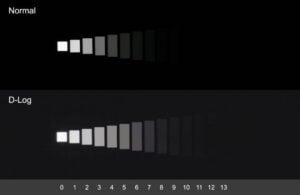
Furthermore, the LOG profile offers greater flexibility in the color grading stage. By having access to a “flatter” image with less contrast, it is possible to adjust exposure, white balance, colors and tones more precisely, without losing details in shadow areas or highlights.
Main differences compared to recording without a specific profile
Recording video without a specific profile, often called “flat” recording, generally results in images with more vibrant colors and contrasts and ready for immediate use. However, this approach limits flexibility in post-production since exposure information is compressed into a smaller range.
Recording in LOG offers an image that is initially “flatter” and with less contrast, but contains a greater amount of exposure information. This approach allows for greater dynamic range and the possibility of more precise adjustments during color correction.
Raw image, LOG profile After color correction
How to get better results with the LOG profile
When recording in LOG, it is important to keep some precautions in mind to obtain the best possible results. Here are some tips for:
- Correct exposure: Correct exposure is crucial when shooting in LOG. Make sure to use a reference monitor or histogram to ensure that shadow areas are not underexposed and highlights are not blown out.
- White Balance: Adjusts the white balance appropriately to avoid unwanted tint in the final image. This adjustment can be made during recording or in post-production.
- LUTs (Look-Up Tables): Uses specific LUTs for the LOG profile used. LUTs are basically filters that apply pre-defined color corrections to the image, facilitating the color grading process.
- Recording in 10 bits or more: If your camera allows it, choose to record in a color depth of 10 bits or more. This provides greater color fidelity and reduces the risk of banding or loss of detail in smooth gradients.
- Proper post-production: In post-production, use video editing software that supports LOG adjustments, such as Adobe Premiere Pro, FinalCut Pro, DaVinci Resolve or even CapCut or Filmora. This will make color correction work easier and guarantee better final results.
We have a Pack of personalized Luts available on the website for you to edit quickly and without extra worries about color correction.

Contains:
- 3 conversion/color correction filters for videos in slog2 (Sony cameras)
- 3 conversion/color correction filters for slog3 videos (Sony cameras)
Download here!
Conclusion
Recording videos in LOG offers videographers greater flexibility and control during the post-production stage. By preserving greater dynamic range and tonality, the LOG profile allows for more precise adjustments in color correction, resulting in higher quality videos. However, it is important to follow the precautions mentioned above to obtain the best possible results. Try using the LOG profile in your recordings and discover the power of this technique/tool in creating professional videos.
*(Some articles may have been written or structured with Artificial Intelligence, but they were all reviewed, improved and rewritten by a Human.)
**(May Contain Affiliate Links. It means I may earn a commission every time you click on one of the external links, but do not worry. There is no additional cost to you, on the contrary, Sometimes you can even have extra benefits and discounts. And you will be helping to maintain the blog. For more detailed information consult my Affiliate Disclosure Statement)



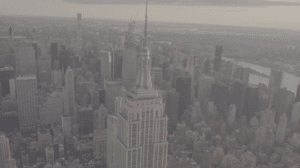
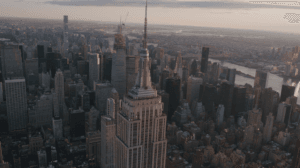




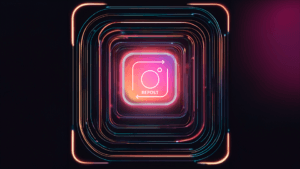



1 thought on “Recording videos in LOG”